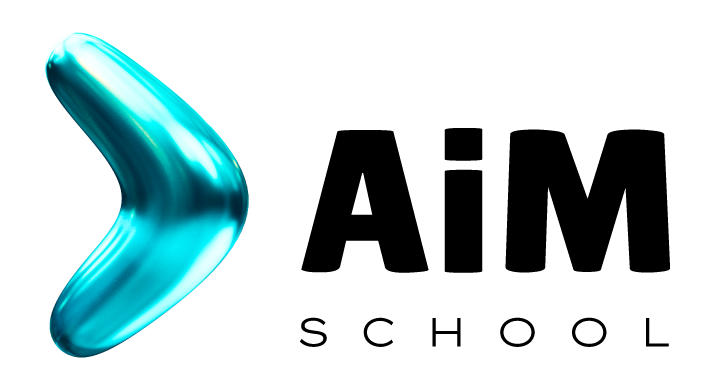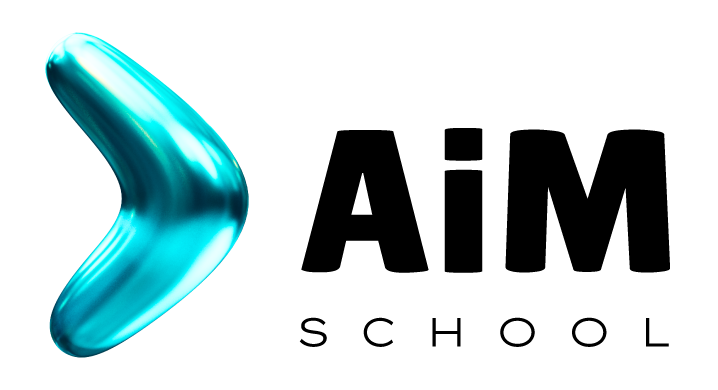
AIM School is committed to ensuring visitors' privacy whilst viewing our website and protecting the data of all of our customers and students.
This policy explains the types of data collected and how this information will be used.
Access Information
AIM School web servers automatically log each visit that they receive. This data contains some information about you – the IP address of the computer you are using, the type of browser and operating system you are using and the Internet address of the website from which you came from. It also contains some connection information such as the page or service you are requesting and the date and time of the request. This information is used for the sole purpose of statistical information gathering and demographics relating to the AIM School website, and enables us to determine general visitor patterns and pathways within our pages.
Personal Information
Collecting and storing your data
We collect your data when you submit it to AIM School in a submission form, survey, email, telephone, live chat or other form of submission (which would be made clear at the time).
We may request and store basic information such as your name, address, email address, and telephone number on our systems. We may, on occasion, request additional personal information. This information (some of which may be deemed as sensitive personal data) is requested in order to provide the specific service you are seeking.
This information will be securely retained based on your legitimate interest, following relevant data protection regulations, including the EU GDPR 2018
We will store your data securely, it will only be accessible by authorised persons for the purposes stated within this policy. We will not share your data with third parties except where necessary to fulfil your service request, which will be outlined for you at the time.
Using your data
Some of the data you provide, stripped of your personal information, may be used for statistical and marketing purposes. This includes, but is not limited to, using your general location to build a "map" of where our enquiries are in order to identify areas of higher demand where we may wish to deliver training in the future.
Contacting you using your data
When you submit your data, you are requesting a service from AIM School; typically the provision of information to help you decide on your future career or further training in your career area. We will use your data to contact you in order to fulfil this service request. This may include initial phone calls from our Career Advisers and emails informing you about the career you are interested in, including sales, offers and discounts.
As it can take up to 12 months to get from enquiry to booking, we may continue to communicate with you with the legal basis under GDPR of legitimate interest for this period of time. Your Career Adviser may get in touch with information that may be relevant and useful to you, including information that may allow you financially to make your career change. You will also be sent out a monthly newsletter with information about the career you are considering and advice on making your career change and you may occasionally receive sales, offers and discounts.
You can request for us to stop these forms of communication at any time by submitting the unsubscribe form or contacting us by phone, email or in writing.
Direct marketing
You have the opportunity to opt in to direct marketing from AIM School when you submit your data to us. If you opt in, we may use the information you provide to contact you with information and promotional material regarding our services by telephone or email. Occasionally, we may send you promotions from partner organisations, however we will not share your data with these companies. By opting in to direct marketing, you are consenting to its use in this way. You can opt out at any time by submitting the unsubscribe form or contacting us by phone, email or in writing.
If you contact AIM School by email, we keep a record of that correspondence for the purpose of conducting business. We store this information on our systems in order to offer you a personalised service, similar to the purposes outlines above.
Telephone
If you contact AIM School by telephone, these calls may be recorded for training and monitoring purposes. Any data submitted by telephone will be held and used securely, following data protection regulations, as outlined above.
Keeping your data accurate
We make every effort to keep the data you provide us accurate and up to date. This includes, but is not limited to, keeping your name, email address and telephone number current. If you want to update any information we hold on you, please get in touch at support@aimschool.pro. If you are a student with AIM School, your data change may impact other areas, such as any certificates we provide, so please contact your Student Support Co-ordinator or the support team at support@aimschool.pro.
AIM School's use of Cookies
What are cookies?
A cookie is a simple text file that downloads to your computer or mobile device when you visit a website. They are designed to hold a small amount of data specific to your website visit but do not contain personal information and cause no harm to your PC or mobile device.
What we use cookies for:
Cookies make the interaction between you and our website faster and easier. If we didn't use cookies then every time you visited our site it would think you are a new visitor, meaning that your web experience wouldn't be as smooth or as fast.
Here's how we use cookies:
Enquiries:
When you make an enquiry using our website we place a cookie on your PC or mobile device. Knowing whether you've made an enquiry or not means we can send you to the most appropriate page rather than making you enquire again should you wish to access this information at a later date.
Analytics:
We use Google Analytics so we can help improve our website and service for both you and future visitors. Google Analytics uses various cookies in order to function.
Shopping Basket:
We use cookies to determine what products you have placed in your shopping basket. This allows us to remember what you have already placed in your basket should you choose to complete your purchase at another time.
Facebook:
The Facebook plugin sets various cookies to determine whether you are signed in to Facebook or not and whether you have 'liked' our Facebook page.
How do I control or delete cookies?
Cookies are sent to your browser by a website, which are stored in the cookies directory on your computer. You can customise your browser's cookie settings if you wish to manage your cookie security. Managing these settings is highly recommended if you share access on your computer.
So you can check and update your cookies settings, you need to know what browser you are using and which version. You are able to find this out by opening the browser, clicking on 'Help' and then 'About'.
Follow the link below for instructions on how to manage your cookies through your current browser and for more information on cookies.
Your data subject rights
AIM School respects your rights over your data as outlined in the EU GDPR 2018, including:
• The right to be informed
• The right of access
• The right to rectification
• The right to erasure
• The right to restrict processing
• The right to data portability
• The right to object
• Rights in relation to automated decision making and profiling
This document complies with your right to be informed.
If you would like to exercise your rights to opt out of direct marketing, you can do so by filling in the unsubscribe form.
If you would like to exercise any other rights, or feel that you would like more information, you can contact us by email at support@aimschool.pro.
Enforcement
AIM School regularly reviews its compliance with this Privacy Policy. Please feel free to direct any questions or concerns regarding this Privacy Policy or AIM School's treatment of personal information by contacting us through this website or by writing to us at:
Privacy Matters
AIM School
Lugovaya st, h.2, app.115
Balashiha
Russia
143987
When we receive formal written complaints at this address, it is our policy to contact the complaining user regarding his or her concerns. We cooperate with the appropriate regulatory authorities, including data protection authorities, to resolve any complaints regarding the transfer of personal data that cannot be resolved between AIM School and an individual.
If AIM School changes its Privacy Policy, we will post the changes on this page so that you can be aware of them. If you don't want your information to be used in-line with any changes made, please contact us.
Company Information
Entrepreneur Romanov Peter
AIM School
Lugovaya st, h.2, app.115
Balashiha
Russia
143987
Registered in Russia No: 501213030975
10 Commandments for Video Editors
1. Pre-production is an important part of the work
You need to devote enough time to the preparation stage to avoid questions and thoughts such as "Where should I put this piece of footage?". Therefore, choose the audio, cut it into percussive parts and make a pre-animatic. So, this is not fast, but it’ll significantly speed up your editing.
2. The project should have its own structure
Spend 5 minutes of your time creating folders and subfolders for the main files: footages, sequences and music. The best option is to create a template for such a project. If you copy it, only the name will change. This will help you avoid chaos among the pile of materials and save time.
3. Don't get sidetracked
If you understand that it will take you at least an hour to cut the footages, then reduce all external factors to a minimum. Turn off the sound on your phone, forget about social networks and about the most important correspondence. Every time you pay attention to a notification - you drop out of the process. And then you'll have to remember at what stage you've stopped. And you can get distracted more than once, and not twice, so you’ll lose a lot of time.
4. Don’t forget about autosave
Of course, the keyboard shortcut Ctrl+S is good. But sometimes we get very carried away with the editing process, and our computer or Adobe Premiere crashes at the most important moment. All the work is wasted, and the desire to start all over again is zero. So, put an autosave every 5-10 minutes to avoid these sad situations.
5. Editing shouldn't become a routine
The profession of an editor is creative, which shouldn't be forgotten. As soon as you feel that the editing process begins to become an endless stream, then you should make small changes. Add color correction, motion design, external animated elements and make a Hollywood sound design, even if you have a simple video blog. Diversify your work to avoid boredom.
6. Follow the pipeline
If you have taken up one thing, then bring it to the end. If you cut the footages, cut them to the end. If you've taken up color correction, then forget about sound design and other things until you're done. We spend a lot of effort to get to the bottom of things when we're switching from task to task.
7. Learn
In this area, you need to constantly learn new things and improve your skills. Almost every month a new update is released, new editing techniques and tools appear. So, keep up with the times to remain competitive in the market.
8. Follow the dynamics
The principle of "Roller coasters" works here. This is a great way to make the viewer feel emotions, even if a dynamic plot wasn't originally planned in your video. How to start? It's simple. You can first find an appropriate audio. It's important to work with these details on the pre-production.
9. Use the keyboard
You save a huge amount of time when you use hotkeys. You should learn them from the very beginning of mastering a new editing program. If you find some command inconvenient, then reassign it to other keys. But the most important thing is to use them. Firstly, it will be slow and difficult, but then your fingers will quickly remember everything and automatically reach for the necessary hotkeys.
10. Check the export settings
Let's say you have saved a lot of time by using all the editing commandments. Your project is ready. You just need to click "render" and wait for it to finish. Then the file is done, you turn it on and get terrible result: there is no sound, video in 1080 quality, instead of 4K, and the bitrate is about 10Mbit\s. Imagine that it was a big interview that has been rendered for 2 hours. And you couldn't use your computer at that moment. So, please take the time to check the export settings.
Here are all the main rules that will help you make your work easier and make video editing much faster and more interesting. Learn them by heart and use them!